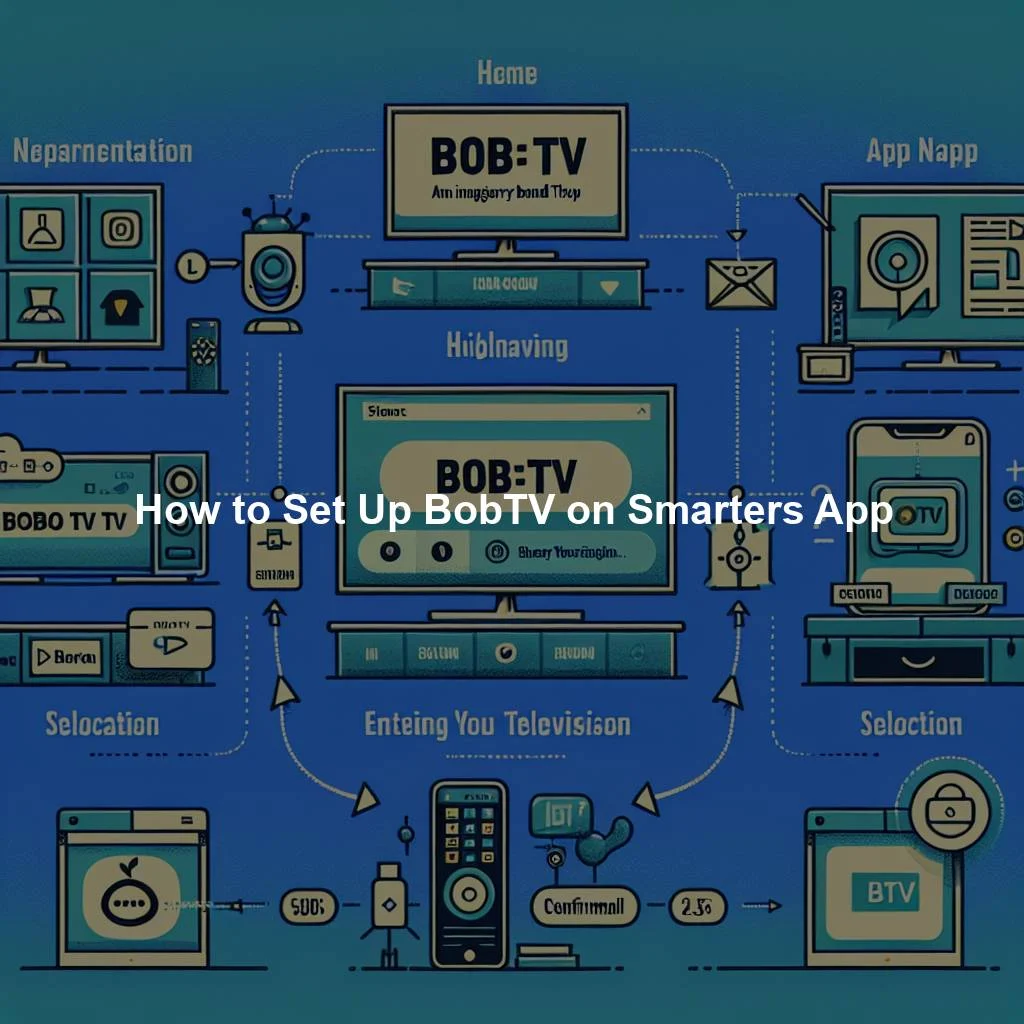If you are looking to set up BobTV on the Smarters App, you’ve come to the right place. BobTV is a popular streaming service that offers a wide range of content for viewers to enjoy. By using the Smarters App, you can easily access and stream BobTV on various devices. This comprehensive guide will walk you through the step-by-step instructions for configuring BobTV on the Smarters App.
Setting up BobTV on Smarters App: A Comprehensive Guide
To begin setting up BobTV on the Smarters App, you will first need to download and install the Smarters App on your device. The app is available for both Android and iOS devices, as well as smart TVs and Firestick. Once you have downloaded the app, open it and navigate to the settings menu. Here, you will find an option to add a new playlist or EPG source. Click on this option to proceed.
Next, you will need to enter the necessary information to add BobTV as a new playlist source. This includes the name of the playlist (you can choose any name you prefer), the playlist link (provided by BobTV), and any additional information required for authentication. Once you have entered all the necessary details, save the information and exit the settings menu. You should now see BobTV listed as a source within the Smarters App.
Step-by-Step Instructions for Configuring BobTV on Smarters App
With BobTV added as a playlist source, you can now start streaming your favorite content. Simply navigate to the playlist section within the Smarters App and select BobTV from the list of available sources. You will then be able to browse through the different channels and content options offered by BobTV. Select the channel or content you want to watch, and enjoy streaming on your device.
To enhance your viewing experience, you can customize the settings within the Smarters App to suit your preferences. This includes adjusting the video quality, language preferences, and subtitles options. You can also create a favorites list to easily access your most-watched channels and content. With BobTV set up on the Smarters App, you can enjoy seamless streaming of your favorite shows and movies anytime, anywhere.
Setting up BobTV on the Smarters App is a straightforward process that allows you to access a wide range of content with ease. By following the step-by-step instructions provided in this guide, you can configure BobTV on the Smarters App in no time. Whether you are using a smartphone, tablet, smart TV, or Firestick, you can enjoy streaming BobTV on your preferred device. Get started today and explore the world of entertainment with BobTV on the Smarters App.