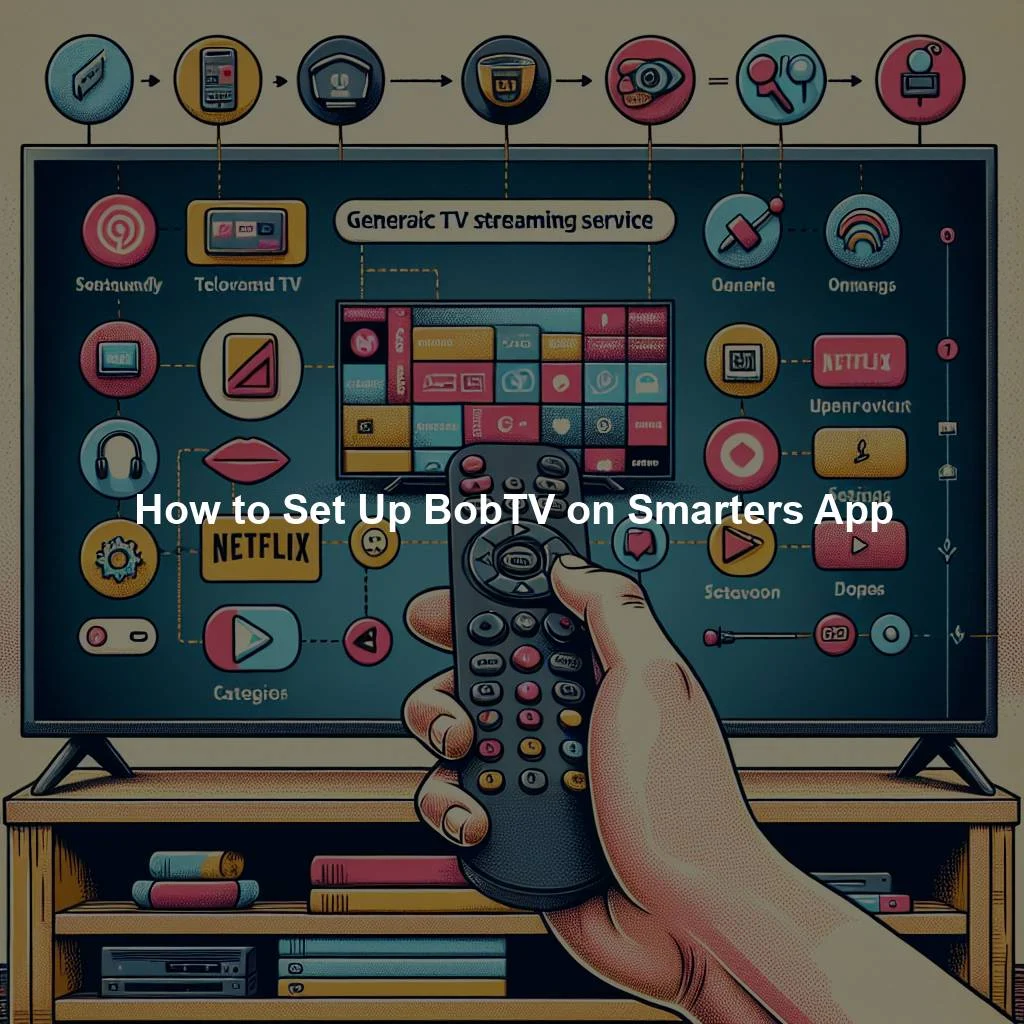If you are a fan of BobTV and want to access it on your Smarters App, you’re in luck! Setting up BobTV on the Smarters App is a simple process that can be done in just a few easy steps. In this guide, we will walk you through the process to help you start enjoying your favorite BobTV content on your preferred device.
Step-by-Step Guide to Setting Up BobTV on Smarters App
-
Download the Smarters App: The first step in accessing BobTV on the Smarters App is to ensure you have the app downloaded on your device. You can find the app on both the Apple App Store and Google Play Store. Simply search for "Smarters App" and download it to your device.
-
Open the Smarters App: Once the app is successfully downloaded, open it on your device. You will be prompted to enter your login details. If you do not have an account, you will need to create one by signing up. Make sure to remember your login details for future use.
-
Add BobTV to the Smarters App: After logging in, navigate to the settings or account section of the Smarters App. Look for the option to add a new IPTV service or provider. Enter the necessary information for BobTV, including the streaming URL, username, and password. Once completed, save the settings and you should now have access to BobTV on the Smarters App.
Easy Instructions for Accessing BobTV with Smarters App
-
Navigate to BobTV: Once you have successfully added BobTV to the Smarters App, navigate to the home screen or main menu of the app. Look for the option to access IPTV services or providers. You should see BobTV listed as one of the available options. Click on BobTV to start streaming your favorite content.
-
Enjoy BobTV: With BobTV now accessible on the Smarters App, you can start enjoying all the great content it has to offer. Browse through the available channels, shows, and movies to find something that piques your interest. Sit back, relax, and immerse yourself in the world of BobTV right from your device.
-
Troubleshooting: If you encounter any issues while setting up or accessing BobTV on the Smarters App, make sure to check your internet connection, login details, and settings. You can also reach out to customer support for assistance in resolving any technical difficulties you may come across.
Setting up BobTV on the Smarters App is a straightforward process that allows you to easily access your favorite content from anywhere. By following the step-by-step guide and easy instructions provided in this article, you can start streaming BobTV in no time. Enjoy the convenience of having BobTV at your fingertips with the Smarters App today!