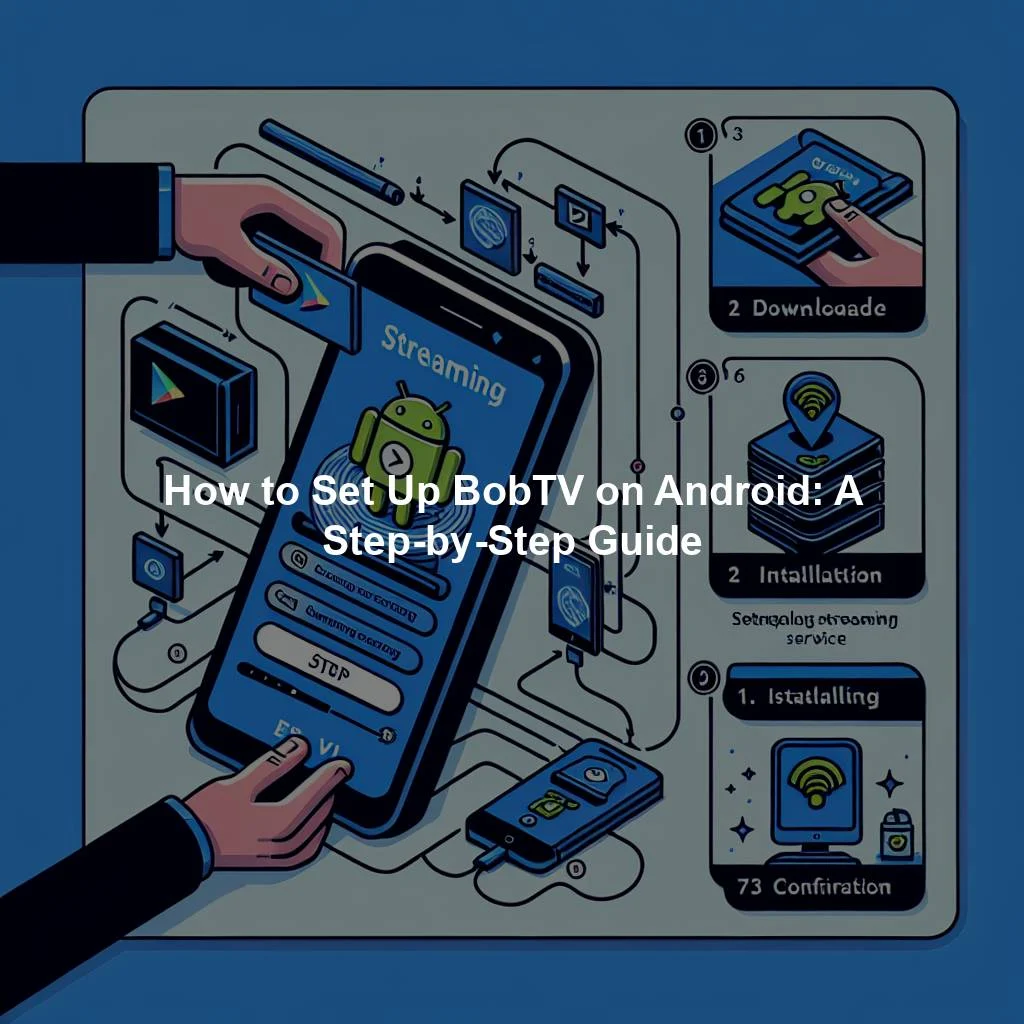Introduction to Setting Up BobTV on Android
BobTV is a popular streaming service that offers a wide range of movies, TV shows, and live channels for users to enjoy on their Android devices. Setting up BobTV on your Android phone or tablet is a straightforward process that can be completed in just a few simple steps. In this guide, we will walk you through the process of installing and setting up BobTV on your Android device.
Step-by-Step Guide for Installing BobTV on Android
-
Download BobTV app: The first step to setting up BobTV on your Android device is to download the BobTV app from the Google Play Store. Simply open the Play Store, search for "BobTV," and click on the install button to download the app to your device.
-
Create a BobTV account: Once the BobTV app is downloaded and installed on your Android device, open the app and create a new account. You will be prompted to enter your email address, create a password, and provide some basic information to set up your account.
-
Subscribe to BobTV: After creating your BobTV account, you will need to subscribe to the service to access all of its content. Choose a subscription plan that best suits your needs and enter your payment information to complete the subscription process. Once your subscription is confirmed, you will have full access to all of BobTV’s features and content.
Conclusion
Setting up BobTV on your Android device is a quick and easy process that can be completed in just a few simple steps. By following the guide outlined above, you can enjoy all of the movies, TV shows, and live channels that BobTV has to offer on your Android phone or tablet. Get started today and start streaming your favorite content with BobTV.