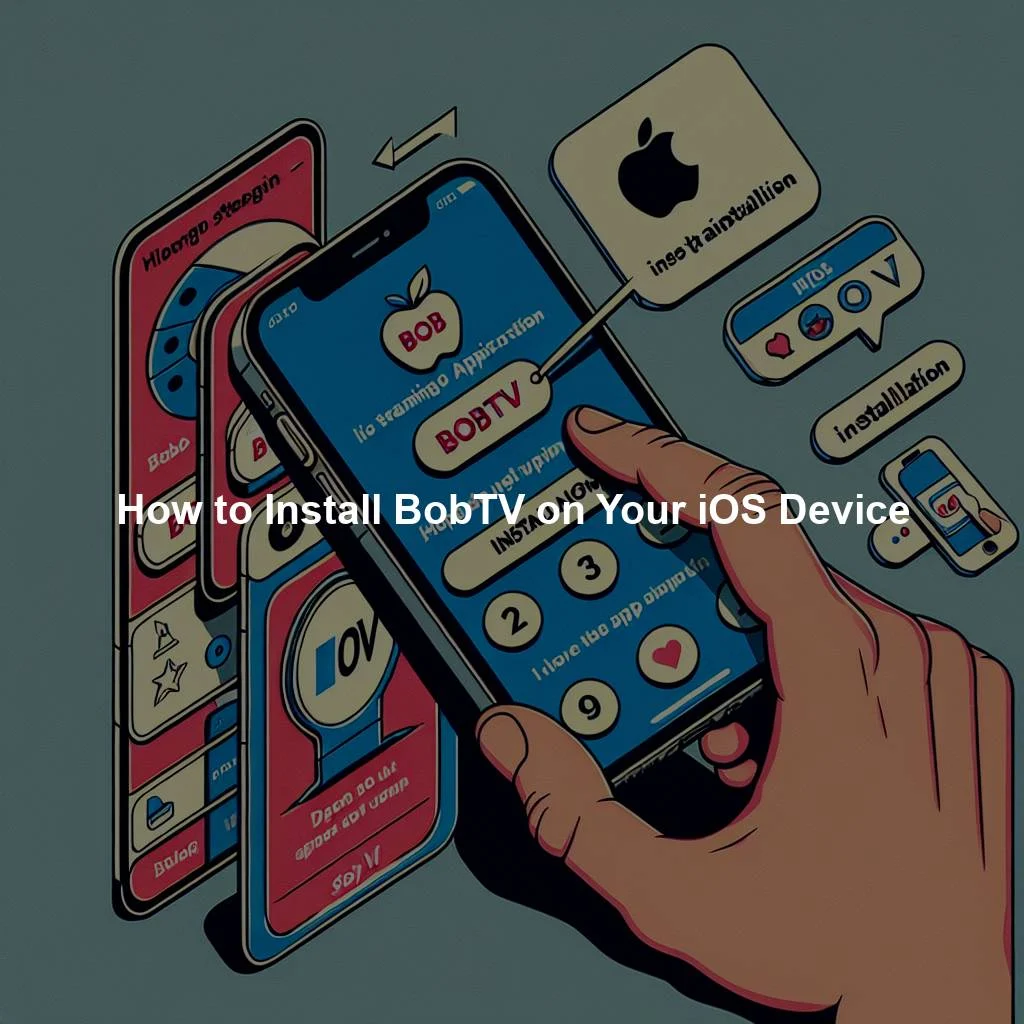Are you a fan of BobTV and want to enjoy your favorite shows on your iOS device? Look no further! In this article, we will provide you with a step-by-step guide on how to install BobTV on your iOS device. With an easy installation process, you’ll be able to watch all the latest episodes wherever you are.
Step-by-Step Guide to Installing BobTV on Your iOS Device
-
Download BobTV App: The first step to installing BobTV on your iOS device is to download the BobTV app from the App Store. Simply search for "BobTV" in the App Store search bar, and click on the download button to start the installation process.
-
Open the App: Once the app is downloaded and installed on your iOS device, open the BobTV app by tapping on its icon. You will be prompted to create an account or sign in if you already have one. Follow the on-screen instructions to complete the account setup.
-
Start Watching: After you have successfully logged in, you will have access to all the content available on BobTV. Browse through the different categories, select your favorite show, and start watching! You can also save shows to your watchlist for easy access in the future.
Easy Installation Process for BobTV on Your iOS Device
-
Enable Installation: Before installing BobTV on your iOS device, make sure that you have enabled installation from unknown sources in your device settings. This can usually be found under "Settings" > "General" > "Profiles & Device Management."
-
Download the APK File: Visit the official BobTV website on your iOS device’s browser and download the BobTV APK file. Once the download is complete, locate the file in your device’s downloads folder.
-
Install the App: Tap on the downloaded APK file and follow the on-screen instructions to install BobTV on your iOS device. Once the installation is complete, you can open the app and start enjoying all your favorite shows on BobTV.
With this easy step-by-step guide, you can now install BobTV on your iOS device and enjoy unlimited entertainment on the go. Whether you choose to download the app from the App Store or install it using the APK file, you’ll be able to access all the latest shows and movies at your fingertips. So grab your iOS device, follow the instructions, and start watching your favorite content on BobTV today!