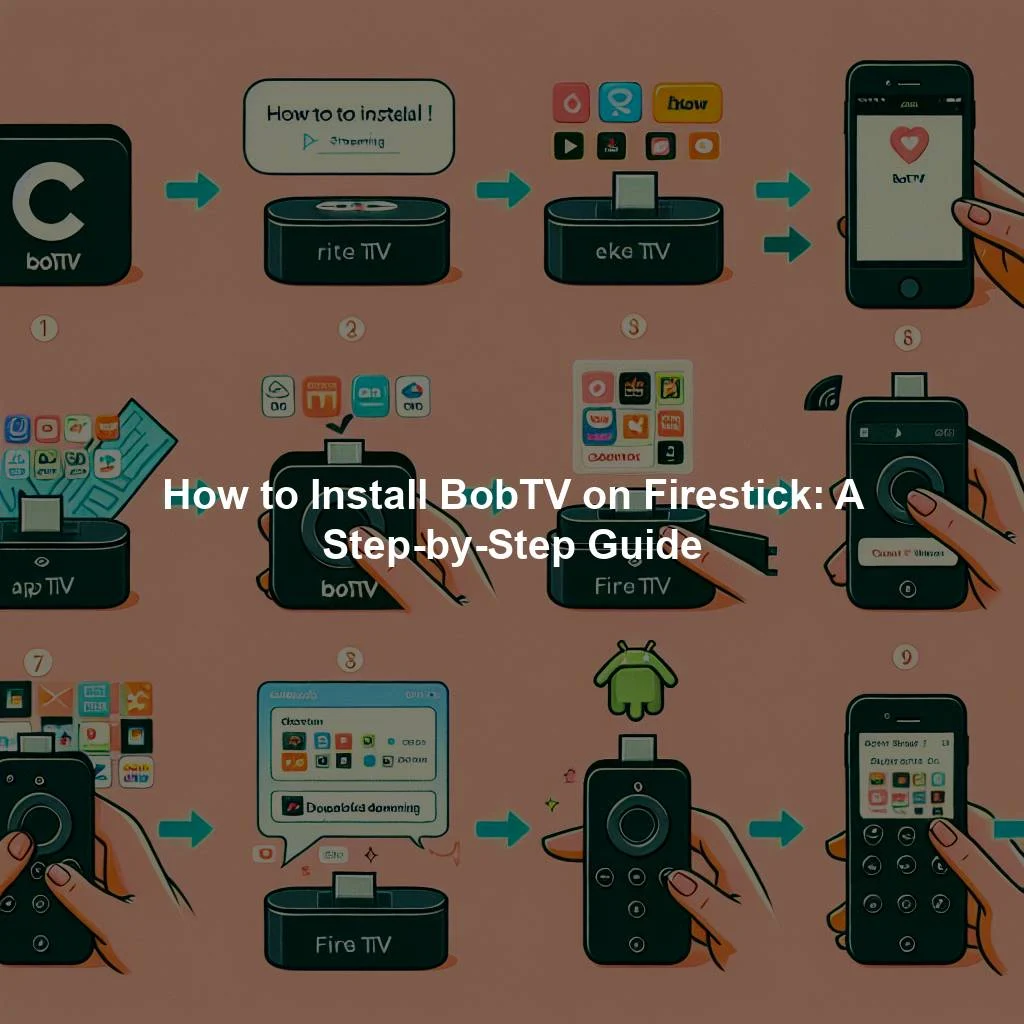Introduction: What is BobTV and Why Install it on Firestick?
BobTV is a popular streaming service that offers a wide range of movies, TV shows, and live channels for viewers to enjoy. With an easy-to-use interface and a vast library of content, BobTV has quickly become a favorite among cord-cutters looking for an affordable and convenient way to access their favorite entertainment. One of the best ways to enjoy BobTV is by installing it on your Firestick device, allowing you to stream all your favorite content on the big screen.
Installing BobTV on your Firestick not only gives you access to a plethora of entertainment options, but it also allows you to customize your viewing experience with various features and settings. Whether you’re a fan of the latest blockbuster movies, binge-worthy TV series, or live sports events, BobTV has something for everyone. By following a simple step-by-step guide, you can easily install BobTV on your Firestick and start enjoying all the content it has to offer in no time.
Step-by-Step Guide: How to Install BobTV on Firestick
-
Enable Apps from Unknown Sources: Before you can install BobTV on your Firestick, you’ll need to enable the option to allow apps from unknown sources. To do this, go to the settings menu on your Firestick, select My Fire TV, then Developer Options, and toggle on the option for Apps from Unknown Sources.
-
Download the Downloader App: Next, you’ll need to download the Downloader app from the Amazon Appstore. Simply search for "Downloader" in the search bar, select the app, and click on the download button to install it on your Firestick.
-
Install BobTV: Once you have the Downloader app installed, open it and enter the URL for the BobTV APK file. Follow the on-screen instructions to download and install the BobTV app on your Firestick. Once the installation is complete, you can launch the BobTV app and start enjoying all your favorite movies and shows.
Conclusion
Installing BobTV on your Firestick is a simple and straightforward process that allows you to access a world of entertainment at your fingertips. By following the step-by-step guide outlined above, you can easily install BobTV on your Firestick and start enjoying all the content it has to offer. Whether you’re a movie buff, TV show enthusiast, or sports fan, BobTV has something for everyone, making it a must-have streaming service for Firestick users.